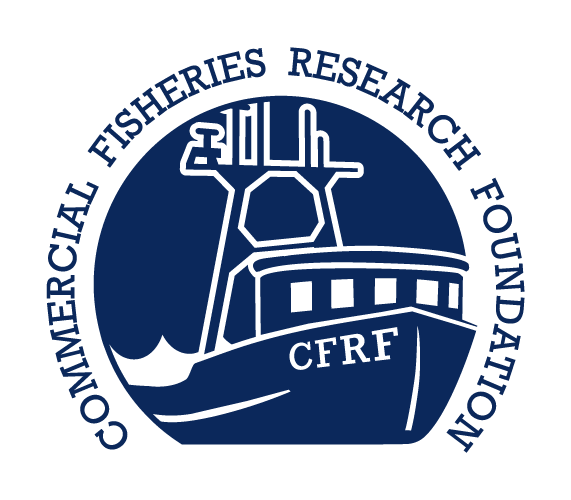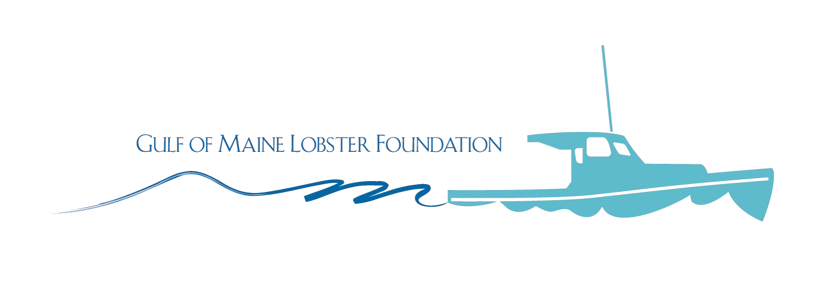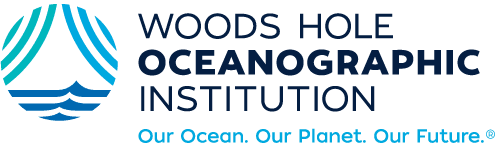How to Use
All CTD profiles are represented by the black circular markers on the map while eMOLT profiles are clustered and, at high zoom levels, indicated by triangular markers. Hovering over a marker displays the date on which the profile was taken. Clicking on a marker opens a pop-up with summary statistics and plots of temperature, salinity, and density beneath the map.
To focus in on profiles from only a certain time or project and remove all other profiles, use the "Filter Profiles" section of the control panel. The "Select Profiles by Area" button can be used to plot all profiles within a region. To use this feature, click the button, create a polygon outlining area of interest on the map, and confirm the selection by clicking the button once more.
To view satellite imagery, choose a layer then use the calendar or timeline (top) to adjust the selected date. Our dashboard provides sea surface imagery (SSS, SST, or Chlorophyll-a) obtained by satellites as well as FIShBOT datasets. FIShBOT is a recently developed in-situ gridded bottom product derived from the profiles obtained by Study Fleet, eMOLT, CFRF, and ECOMON. For all surface layers, there may be a delay between the current date and the availability of the most recent dataset, as processing times vary. You can use the info icon within the controls to check the availability of satellite products on different dates.